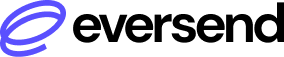Eversend Virtual Debit Card: Your Digital Wallet's Best Friend!
Overview
Eversend Virtual Debit Card is a digital payment solution offered by Eversend. The Eversend Virtual Debit Card is designed to offer a secure, convenient, and flexible way for users to make online payments and manage their finances without needing a physical plastic card.
🚀 Why Choose Eversend Virtual Debit Card?
- Digital Payment Solution: Eversend Virtual Debit Cards are entirely digital, which means they exist only in a digital format, primarily as a set of card details (card number, expiration date, and CVV) that can be used for online transactions.
- Convenience: Users can generate and manage their virtual debit cards directly through their business dashboard and through the cards API. This eliminates the need to visit a physical bank branch or wait for a physical card to be issued.
- Security: Eversend places a strong emphasis on security. Virtual cards are often considered more secure than physical cards because they can be easily locked or destroyed in case of unauthorized use. Additionally, Eversend offers features such as card freezing, card termination and transaction notifications to enhance security.
- No Geographical Limitations: Eversend Virtual Debit Cards can often be used for online purchases worldwide, making them a versatile payment solution for international transactions.
- Currency Flexibility: Depending on the service, Eversend Virtual Debit Cards allow users to transact in multiple currencies, which can be beneficial for those who frequently make cross-border payments.
Connecting With Our Virtual Card API:
Integrating Eversend's Virtual Debit Card API into your applications is a breeze. Already an Eversend user? You're one step ahead! Access our API and Dashboard through authentication, and you're ready to harness the full potential of our virtual card.
👋 New to Eversend? Get access to Eversend.
This guide assumes you already have an Eversend account and access to our Dashboard.
Please follow this link to Authenticate Authenticate.
Get the authentication token as it will be used for subsequent requests and will be passed to the header.
📚 What Can You Achieve with Our Virtual Card API?
With our Virtual Card API, you can
- Create a card user
- Get all card users
- Create a card
- Get all cards
- Get a single card
- Get a single card transactions
- Fund a card
- Withdraw from a card
- Freeze a card
- Unfreeze a card
- Terminate a card
- Get all card analytics
Create a card user
All Eversend Virtual Debit Card is assigned to a user, which means when you are creating a card, you need to assign the card to the user whose information will be used in the card.
To create a user, please follow the link to see the required information needed for user creation: Create a card
Get all card users
This fetches all the users that have been created with their basic information, the card userId is the key needed when creating a new card. This would help you select which user you want to create a card for based on their userId.
To get all card users' information follow this link: Get all card users
Create a card
To create a card you need to activate wallets in your account. Please refer to wallets. When creating a card we deduct the amount from the specified wallet in your payload. This means if you want to create a card of your USD wallet balance, you need to specify USD as the specific currency in the currency key in your payload.
Please refer to the link for further clarification: Create a card
Get all cards
This fetches all the cards that have been created.
To get all card information follow this link: Get all cards
Get a single card
This fetches information of a single card and you can get a single card using the cardId supplied per card from the Get all cards endpoint.
To get a single card information follow this link: Get a single card
Get a single card transactions
Monitor your card transactions using this endpoint, which gives you all spending on your card over a specified period of time, and covers card funding and card spending. You need the cardId to get transactions for that card.
To get a single card transaction follow this link: Get a single card transaction
Fund a card
To fund a card you will supply the amount, currency and cardId. The currency specifies the wallet you will want to fund your card from
Please refer to the link for further live preview: Fund a card
Withdraw from a card
To withdraw from a card you will supply the amount, currency and cardId. The currency specifies the wallet you want the amount to be withdrawn.
Please refer to the link for further live preview: Withdraw from a card
Freeze a card
A card can be frozen to prevent temporary use of the card.
Please refer to the link for further live preview: Freeze a card
Unfreeze a card
A card can be unfrozen to allow access to the card.
Please refer to the link for further live preview: Unfreeze a card
Terminate a card
To terminate a card simply means deleting a card.
Please refer to the link for further live preview: Terminate a card
Get all card analytics
This gives you an overview of your cards. Shows the total cards you have created, total deleted cards, total frozen cards, total active cards, total top-up value in USD and total card expenses in USD.
Please refer to this link to view the card analytics endpoint: Get all card analytics
Why Use The Eversend Virtual Debit Card?
- Real-time Monitoring: Users can monitor their virtual card transactions and see all card analytics in real-time through the Business Dashboard or the API, allowing them to track their spending and detect any unauthorized transactions promptly.
- Integration with Eversend Ecosystem: Access to our ecosystem, such as currency exchange, money transfers, and mobile banking. This integrated approach simplifies financial management for users.
- Eco-Friendly: By eliminating the need for physical plastic cards, virtual cards contribute to environmental sustainability by reducing plastic waste.